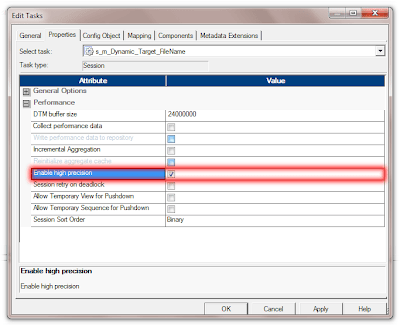Processing high precision numbers in Informatica PowerCenter

Quite often we process very large numbers in our mapping, like Credit Card Numbers, Bank Account Number or even some scientific numbers which needs high precision. Informatica PowerCenter can process numbers up to 15 digit precision without having high precision configuration. We can't treat bigger numbers more than 15 digits as normal numbers, treating so will lead to truncation or rounding of the numbers. In this tutorial we will see how we can process high precision numbers in Informatica PowerCenter and general guidelines for using high precision configuration.
High precision Configuration.
As the first step, during the mapping development process, set the Transformation Ports as DECIMAL with the required Precision and Scale based on the Source, Target Definition.
Now after the mapping building, in the Session Configuration, we need to enable the High Precision as shown in the below image.
With that we are all done with the configuration required to process large numbers in an Informatica PowerCenter mapping.
Processing Decimal Values without high precision.
When an Informatica PowerCenter Session runs without high precision, the Integration Service converts decimal values to doubles. The following table lists how the Integration Service handles decimal values based on high precision configuration:
Port Datatype
|
Precision
|
High Precision Off
|
High Precision On
|
Decimal
|
0-28
|
Double
|
Decimal
|
Decimal
|
Over 28
|
Double
|
Double
|
Hope this tutorial was helpful. Please let us know any questions or comments you may have. We are more than happy to help you.